Messaging Campaign Report
SMS/MMS Campaign Report
To view the report for an individual messaging campaign:
Click the 3 dots
Click Report from the dropdown.
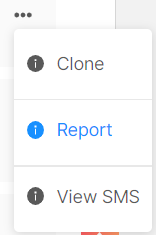
This opens a detailed report with a summary of important KPIs of the campaign and detailed data about which contacts received or clicked the SMS/MMS.

Definitions
Total Sent
Total recipients who were targeted.
Total Reach/ Delivered
Total recipients who got the email.
Total Unique Engaged Contacts
Total recipients who either opened or clicked, multiple events one recipient is counted as one.
Avg. Engagement Rate
Unique engaged recipients as a % of the total sent.
Skipped
Total messages skipped or not sent because they were invalid. Count and % of the total sent.
Filtered
Total messages filtered by the carrier with suspicion of spam. Count and % of the total sent.
Failed
Total messages that the carrier could not deliver. Count and % of total sent.
Delivered
Total messages that the carrier has delivered. Count and % of tthe otal sent.
Clicked
Total clicks. Count and % of total sent.
Contact Activity
This report the details about the status of each message. Status of a specific recipient can also be searched using the search option.

There are 4 tabs:
Shows the status of each recipient’s message.
Details of the clicks received.
Details of the messages skipped.
Details of messages failed.
Last updated
Was this helpful?

